Visual Effects Kit: Lens Distortion Grids
This article (written in 2011) is archived and should not be considered up to date, or even recommended with modern Visual Effects workflows. Please consult with your Visual Effects department to determine how best to resolve your lens distortion.
If you’re looking for a more relevant grid or helpful information, head over to https://matchmovemachine.com/howto/
---
[Update] I have removed the Nested versions of the grid as it is outdated, the Base grid is still available.
These grids are 48 inches by 96 inches PDF files for you to download. You or your Art department can have these printed, laminated (matte finish if possible) and mounted on a wall or rigid board. You can scale these if you want a bit of a margin for rigging/mounting. If you do scale, re-measure a square tile(s) to let the artists know in post.
![]()
1. Base lens distortion grid
![]()
2. Base lens disortion grid with nested smaller grid - link removed as it is outdated
![]()
3. Base grid, with nested smaller grid and XO - link removed as it is outdated
![]()
A closer look, each grid has a friendly note to your crew.
Documentation
I like to send a pdf of how to shoot the grid(s) to the camera department in pre-production. If you get lucky, you can have them shoot the grid(s) during camera checkout. I’ve included an example of the memo you can download here see note below.
![]()
Example Mapping Lenses for Lens Distortion memo
Everyone’s workflow is different. Before sending the document, I would have your CGI/Matchmover team read the example document and make any changes that would help their specific workflow.
Just a personal note, the document above and what you are asking is not trivial. For this to be done correctly, in a way that will be helpful to your visual effects team, will take time for you and your camera crew. Have a discussion with your 1st AD or Producer to ask when there might be time for a day in pre-pro or at camera checkout, or during camera/screen test days for you to schedule in time for shooting grids, on multiple lenses. And if you do get the time scheduled. Be as prepared as possible, to provide information, resources or an extra hand to help your team accomplish this for you in the most efficient way possible. Everyone on the crew will appreciate it.
Note: The linked example document was taken from a wonderful page written by Niles Heckman on his web site, which is now gone. However, I found a cached copy here at www.leova.com.
Let me know if you have any questions.
Good Luck!
If you’re looking for a more relevant grid or helpful information, head over to https://matchmovemachine.com/howto/
---
[Update] I have removed the Nested versions of the grid as it is outdated, the Base grid is still available.
These grids are 48 inches by 96 inches PDF files for you to download. You or your Art department can have these printed, laminated (matte finish if possible) and mounted on a wall or rigid board. You can scale these if you want a bit of a margin for rigging/mounting. If you do scale, re-measure a square tile(s) to let the artists know in post.
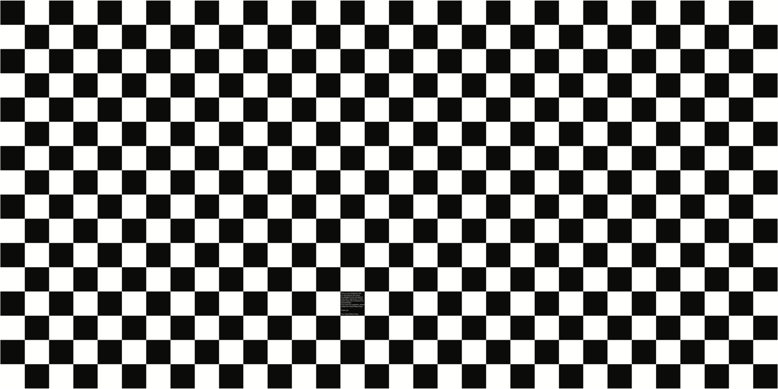
1. Base lens distortion grid
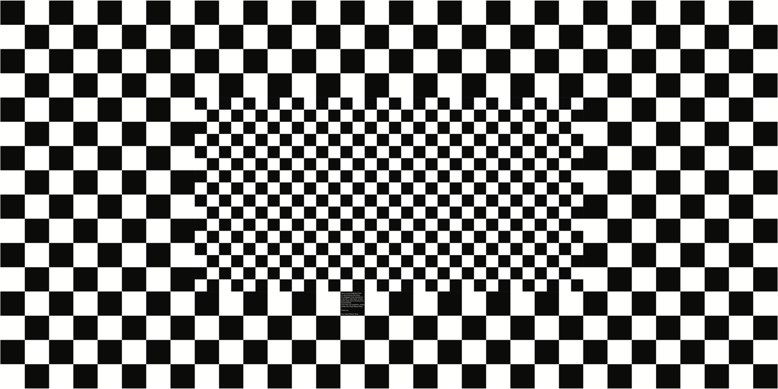
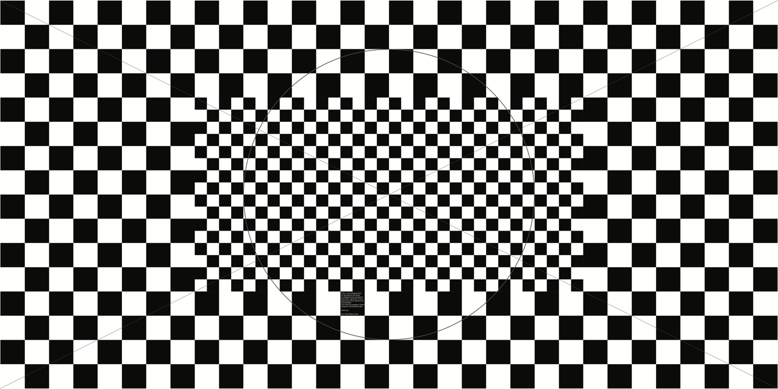
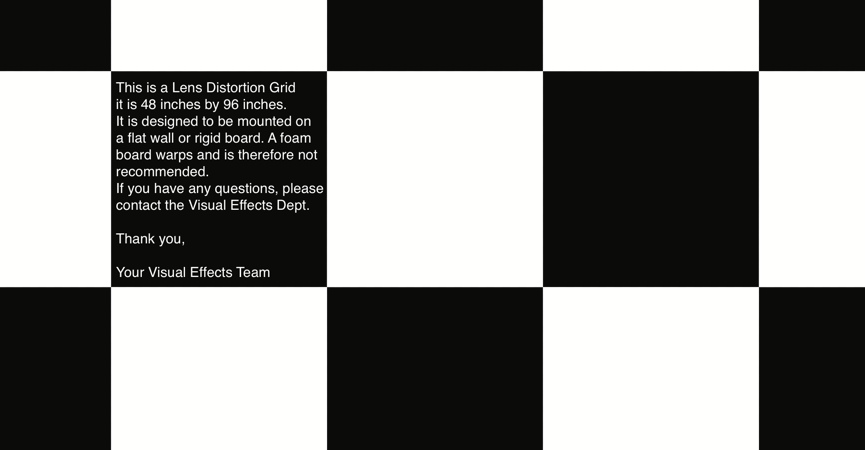
A closer look, each grid has a friendly note to your crew.
Documentation
I like to send a pdf of how to shoot the grid(s) to the camera department in pre-production. If you get lucky, you can have them shoot the grid(s) during camera checkout. I’ve included an example of the memo you can download here see note below.
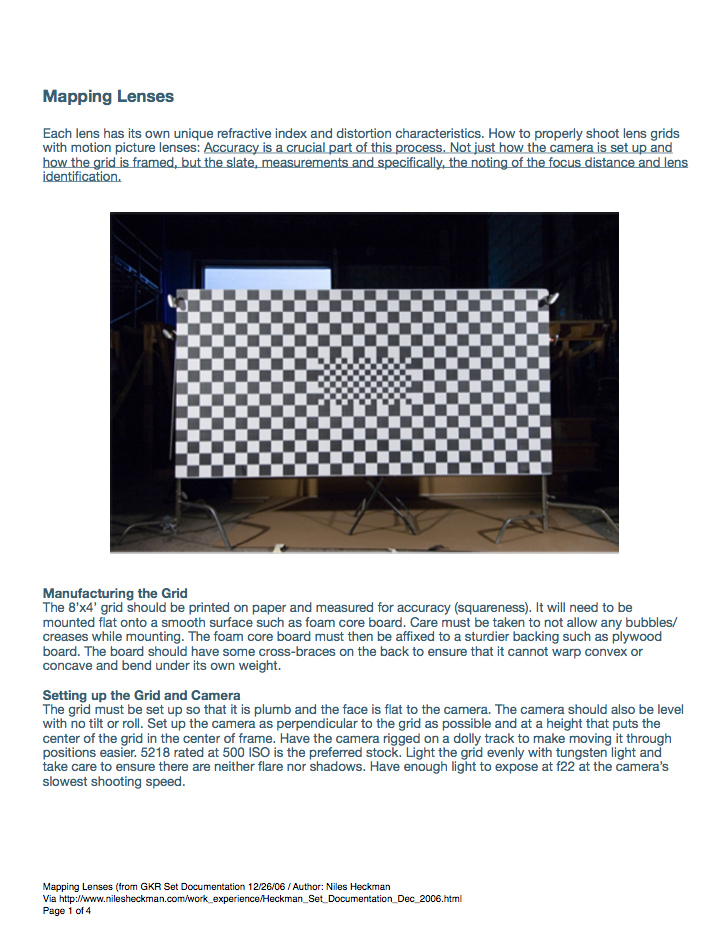
Example Mapping Lenses for Lens Distortion memo
Everyone’s workflow is different. Before sending the document, I would have your CGI/Matchmover team read the example document and make any changes that would help their specific workflow.
Just a personal note, the document above and what you are asking is not trivial. For this to be done correctly, in a way that will be helpful to your visual effects team, will take time for you and your camera crew. Have a discussion with your 1st AD or Producer to ask when there might be time for a day in pre-pro or at camera checkout, or during camera/screen test days for you to schedule in time for shooting grids, on multiple lenses. And if you do get the time scheduled. Be as prepared as possible, to provide information, resources or an extra hand to help your team accomplish this for you in the most efficient way possible. Everyone on the crew will appreciate it.
Note: The linked example document was taken from a wonderful page written by Niles Heckman on his web site, which is now gone. However, I found a cached copy here at www.leova.com.
Let me know if you have any questions.
Good Luck!